Find the Best Home Hubs Review to Learn about Automation Hubs
If you want to control your connected home gadgets from one app, you need a smart home hub. Consequently, checking out the best home hubs reviews is necessary in order to pick the best. It has become increasingly easier to connect smart devices in the home for ease of home management.
You must install some mechanism to control your connected gadgets. With simple automation, a device such as a Smartphone is all you need. However, if you have lots of different products or services, a home automation hub may come in handy.
However, you may not find one single hub that is capable of controlling the various smart home devices in your home. Fortunately, here are the best home hubs review available for your smart home.
Ezlo: Atom Smart Home Hub
Ezlo’s diminutive and pocket-friendly home hub easily fits into any USB adapter for the control of Z-Wave and Wi-Fi devices. This is done via the Vera mobile app. This smart home technology has been whittled down to a smaller home automation product.
It depicts the new age of home automation devices and is the first of its kind. It is compatible with a large number of devices and ultra-simple to use. The Ezlo Atom is little but packs a wallop with its full hub capability.
It comes with the following benefits:
- An app
- Gives you a simple way to automate your home
- Supports the Z-Wave protocol
- Works with Wi-Fi
- Is compatible with a huge number of various devices
Protocols of Home Automation
What mode of communication is used to control smart home devices? There are myriads of wired as well as wireless protocols linking smart home devices. These protocols also link the connected devices to a hub. Some of these protocols have been in existence since the 70s.
Z-Wave Protocol
This one operates with over 2,400 automated devices. With such a wide range, it comes as no surprise that this protocol one of the most widely used. This is because of the following reasons:
- It has an exceptional range
- It is entirely wireless
- It operates low radio frequencies
- Its network allows signals to migrate from one device to the next
- Each network is capable of supporting as many as 232 devices
Z-Wave’s network does not meddle with Wi-Fi.
Insteon Protocol
The Insteon protocol needs your electrical wiring as well as a radio frequency wireless technology. This protocol comes with the following:
- An easy push-button pairing
- Fast response
- Extended range of wireless technology
In addition, there are over two hundred automation devices that use this protocol. These include:
- Light switches
- Thermostats
- Dimmers
- Keypads
- Cameras
Zigbee Protocol
This one creates a labyrinth network that allows devices to transfer signals to each other. However, it does not have the range that Z-Wave has and operates at higher frequencies. Moreover, it is vulnerable to interruption from Wi-Fi signals.
Despite these seeming setbacks, it is faster than Z-Wave and is capable of supporting many more devices on one network. Zigbee devices include the following:
- Lights
- Sprinkler controllers
- Plugs
- Motion sensors
Most smart devices come with Wi-Fi radios that make it possible to connect to your network. You control these via an app on your mobile device from which you can merge with other Wi-Fi devices.
X10 Protocol
This one works with your existing wiring to alert every connected device. It mainly controls connected motion detectors and lighting systems.
Smart Home Automation Hub
Simply put, a hub is where your home automation system is operated. You need one if you are using a vast range of devices. A hub makes it easier to control the lot as well as manage all the systems effectively.
Most of the home automation hubs you will come across work with multiple protocols. Consequently, you can settle for any number of them. Furthermore, you can also control your smart home devices using your voice.
All you need to do is issue a verbal command and the system will immediately respond. There have been multiple examples of voice-activated systems, especially on social media. The use of Siri and Alexa from Amazon and Apple respectively is well documented.
Conclusion
Whether you need a home hub or not depends solely on your devices and how you want to control them. In order to effectively monitor and manage your smart home, especially if it is fully automated, a hub will help ease things.
Related Resources
Keebar Humidifier

 11601
11601