Can a smart home, work without an internet connection? Whenever the term home automation is mentioned, the first thing that comes to mind is the internet. If you are interested in turning your house into a smart home, you have probably been told that you need a reliable internet connection.
Home Automation without Internet the evolution of technology has made it possible for home appliances and devices to be made into smart devices. Today, it is possible to connect devices and appliances at home in one network. This gives you the liberty to control these smart devices from anywhere, at any time. The common factor that makes it possible to connect and control these devices is internet connectivity.
Even with the benefits involved with having all your home appliances and devices connected to a network, it comes with some drawbacks. The most significant issue with connecting devices to the internet is security as most smart devices are highly vulnerable to cyber-attacks. This puts your personal information at risk since hackers can access your private network through these devices. Also, smart devices are delicate and highly prone to breakdown or failure when compared to their analog counterparts.
Smart Home without Internet
Because of these concerns, homeowners are looking for ways to turn their houses into smart homes without needing the internet. It is still possible to command your thermostat to adjust the temperature or turn off your bulbs without having to do it manually.
How to Make a Smart Home without Internet?
1. Finding a central getaway
The first thing you need to do to make your home a smart one without the internet is to find a central getaway that can support a wireless protocol. Whether your smart home relies on the internet or not, a smart home requires a brain that can control it. There are a few options that do not require an internet connection.
It would be best if you found an affordable hub that can easily connect to a wide range of smart home appliances. It needs to be one of the most efficient hubs in the market, with the best compatibility ability. Hubitat comes with fantastic local features that make it easy to set up, even for tech novices. This hub can perform other functions such as smart home control and geofencing without needing an internet connection.
With this device, you have the choice between using an internet connection or an IP connection. It comes with built-in Z-Wave and Zigbee radios for easy integration with smart home appliances. All you have to do is plug in the Z-Wave or Zigbee stick into the Hubitat to have your devices connected for complete local access.
Other smart home hub options include Wink and SmartThings. These too can offer the same level of local connectivity without needing the internet. However, they will require to be connected to the internet to be able to use some features. Home Assistant is also another option that allows you to create a smart home from scratch without needing internet connectivity. It comes with a better-looking interface but requires you to build the network manually.
2. Get Z-wave or Zigbee-compliant devices
Once you have chosen the best hub for your local connection needs, you need to find devices and home appliances that are compatible with the programs used by the hub. Zigbee and Z-Wave are the most common programs in most smart home devices. You need to replace most of your smart plugs, switches, and lighting fixtures as most of these smart features cannot work without an internet connection.
3. Z-wave and Zigbee
Zigbee and Z-Wave are the best wireless protocols for smart home devices.
Z-Wave devices can connect over long ranges, which allows you to connect devices that are far apart. Z-wave can connect devices that are up to 550ft apart. It operates on the 908.42MHz radiofrequency. This ensures there is no connection interruption from close Wi-Fi connections.
On the other hand, Zigbee appliances create a mesh network that allows you to connect all Zigbee devices in one network to other devices in the network, regardless of the distance between the devices. However, Zigbee cannot connect devices that are further than 60ft apart when there is no mesh network in place. It runs on the 2.4ghz radio frequency that is also used by Wi-Fi routers, thus creating a possibility of interference.
Automating your home without internet connectivity
Once you have an ideal smart home hub and purchase Z-Wave or Zigbee-compatible devices, it is time to bring them together.
Smart Home without Internet you will need to invest in temperature, motion, contact, and water sensors. The number you need depends on the size of your home and the areas you want to automate. Because you are building a smart home without an internet connection, you need to design your home to ensure it can anticipate your preferences and needs, thus being able to initiate actions accordingly.
Smart home sensors
Building a smart home using sensors is different from setting up a smart home using the internet as the latter can be used with a voice command. Once you have sensors installed around your home, you need to learn the automation engine in your smart home hub. The best option is IFTTT. This is a free web service that allows you to create simple command conditions for your sensors.
For instance, the sensors can turn on your living room lights when they detect motion in the living room. With the right hub, there are endless possibilities when it comes to sensor options for your needs. With time, you will learn how the sensors work with your hub and devices to create a smart environment.
Conclusion – Smart Home Without Internet
In case you’ve ever wondered whether you can possess a smart home without using the internet, this article proves that it is possible to do it. All you need may be a reliable smart home hub. While a few of these hubs may require you to connect to the internet to complete some functions like updating security patches, latest features, and download updates, they work independently of the internet to make a smart home environment. Internet-free smart homes are the solution for elderly people and individuals who prefer not to rely on the internet for everything.
Related Resources:
Smart Home Automation
Genie Pro Max

 83922
83922
 (26 votes, average: 4.69 out of 5)
(26 votes, average: 4.69 out of 5)