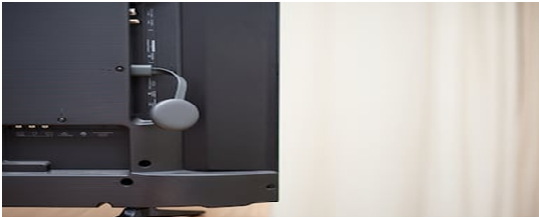Chromecast is a small smart device that you fix into the port of your TV or screen. It streams audio and video content from various sources like Netflix and YouTube. You can control it with your voice or your smart mobile device. You should know how to use Chromecast with Google Home for smarter streaming results.
Using Chromecast with Google Home
You can use Chromecast dongle or TV with in-built Chromecast. Follow these steps to pair up Chromecast and Google Home:
- Turn on your TV and connect it with Chromecast device.
- From your smart phone or device, open Google Home app.
- Go to ‘devices’ icon.
- Click on ‘add new device’
- Follow the instructions that are displayed and make all the necessary adjustments.
- Back to your smart phone or device. Go to Wi-Fi settings and select Chromecast network.
- Go to Google Home app and select continue.
- Click ‘I see it’ if the code on your mobile device is similar to the code on your screen or TV.
- Choose your region and select continue.
- Have a name for your Chromecast and select continue.
- Select the Wi-Fi network that your Chromecast will use
- Enter password for your network and continue.
- Log-in to your Google account or you sign up and continue.
- It casts tutorial display.
Your set up is ready for use. You can now us your voice or smart mobile device for control and commands.
Uses of Chromecast
- Streaming content from various sources into your screen.
- Allows your guests to stream content of their choice in the guest room of your smart house.
- Plays games.
- Casts Google slides, Google photos and Spotify premium, all to your screen.
- Using Chromecast with LocalCast enables you to route sound of a video that you are watching on your TV or screen to your smart phone or device and then to your headphones. You enjoy your video without disturbing others in your smart home.
Home Automation Smartens Chromecast
Home Automation ensures you get value for your money. Do not purchase any smart device without first vising them. They research on several smart devices, analyses and ranks them. You make a decision on which products to buy using their ratings. Further learn how to useChromecast with Google Home.
Ranking is done through:
- Working with manufacturers
- Doing a research to service providers
- Research on recommendations
Members further enjoy benefits like:
- Getting genuine reviews
- Evaluation
- Information on services and products
- Negative reviews.
Vera’s Products Makes Chromecast Better
If you have not paired your smart home controller with Vera’s app, you have not fully enjoyed the ease of your smart home.Vera’s platform is one of its kind. It has several unique smart products some of which you can’t get on similar platforms. As you travel far and wide, you feel secure because you retain a remote control of your smart home. These quality products:
- Automates your chores
- Gives you alert of what is happening at your smart home even when you are away.
- Simplifies your routines
- You watch and control what happens in your smart home when you are away.
Our special team of customer care helps in:
- Initial set up
- Expanding your system
- Live support
- Active user forum
- Installation assistance
Reach us:
Monday to Sunday between 6am to 10pm CST/EST
+1 (866) 966 – 2272
+1 (702) 487 – 9770 Vera International
Ezlo Innovation Brings Smarter Connection to Chromecast and Google Home
For the best technology that connects all your home smart devices and makes them more accessible you need to visit Ezlo Innovation. You will get the newest controllers for your smart home. Out of their smart technology you get to enjoy:
- Smarter energy,
- Smarter lighting, and
- Smarter control.
The solutions that we give helps to:
- Improve customer experiences
- Create more revenue channels
- Make life easier
- Optimize energy consumption. From your smart phone or device you will view all the smart devices and amount of energy each consumes.
EzloProducts
- Philio Multisensor
- Ezlo Atom
- Ezlo PlugHub Energy – has in-built control hub
- Pearl Thermostat – for temperature control
At the sound of your voice or touch of a button, you get to control your smart home system. Have your smart home automated with quality smart devices and smart products to control it with ease. Learn more on how to useChromecast with Google Home.
Using Google Home with Chromecast
How to Use Google Home with Netflix
Related Resources